Enterprise
architecture
tools vs
Microsoft Office




Book a call with us
Book
a demo
GUIDE
For effective digital transformation, your tool choice is crucial. While traditional Microsoft Office tools, including Visio, Excel, and PowerPoint, are known, they're limited.
Enterprise architecture tools, designed for scalability and complexity, can help your team reach enterprise architecture maturity.
These tools offer a holistic view of IT ecosystems, advanced modeling, deep analytics, and centralized data for consistent access. They're designed to manage complex enterprise interdependencies and demands.


When launching enterprise architecture digital transformations, many teams turn to familiar Microsoft Office tools: Visio, Excel, and PowerPoint. However, while these tools are cost-effective, they lack the specialized capabilities to support a robust, value-driven enterprise architecture management team.
Here's another way to think about it: It's like trying to run a high-traffic commercial website solely on a basic shared hosting platform. While initially, the website might function adequately, as traffic scales and transactions increase, the platform's limitations become glaringly apparent. You'd encounter slow loading times, potential downtimes, and inadequate security measures.
Just as a high-traffic commercial site would need a dedicated or cloud-based hosting solution with scalable resources, enterprise architecture needs specialized tools tailored to its complexities.


What is an enterprise architecture tool?
1. Full visibility into the enterprise's architecture
Office tools, including Visio, PowerPoint, and Excel, are often used by businesses to represent and manage data. While these tools can be effective for certain tasks, they're limited when aiming for complete visibility into an enterprise's structure. Here's why:
Visio is primarily a diagramming tool suitable for creating flowcharts or network diagrams. It can't dynamically link data or perform deep analysis on complex enterprise relationships.
On the other hand, PowerPoint is an effective presentation tool for storytelling but not for real-time data visualization or in-depth analysis.
While versatile in data representation, Excel struggles with managing large datasets and interdependencies without significant manual intervention. It's not well-suited for analyzing graph structures like architecture, and cannot visualize them.
Furthermore, office tools are disconnected, making it difficult to maintain a consistent, updated, holistic view of an enterprise.
Enterprise architecture tools, in turn, are explicitly designed to provide a holistic view of an organization's IT ecosystem. They encompass applications, data, infrastructure, and interdependencies, offering a lens into an organization's intricate web of relationships.
Full visibility is made possible with a central enterprise architecture repository. It offers a single source of truth, ensuring that data remains consistent, updated, and easily accessible. This repository stores detailed information about all architectural components, their interrelationships, and their evolution.
While office tools have their merits, the dedicated features of enterprise architecture tools and a centralized repository are indispensable for true enterprise visibility.

Source: Bizzdesign Horizzon
How HSBC created visibility of its IT landscape across regions
HSBC is one of the world's largest banking and financial services organizations. The bank operates in an est. 64 countries and serves around 39 million customers. Their IT department consists of an estimated 45,000 employees, including 1,500 architects.
Previously, the bank relied on tools like Microsoft Visio and PowerPoint, typically generated separately by architects and business teams. These models were sourced from various information channels and created in isolated silos within different lines of business, service line architecture, domains, value streams, and regions.
HSBC wanted to use Bizzdesign to standardize architectural efforts and provide a more unified and streamlined approach to presenting the information.
Results achieved with Bizzdesign:
• Single pane of glass visualization enhances collaboration
• Automation reduces artifact creation from weeks to days v
• Standardized roadmaps allow impact assessment across areas
• Improved data quality driven by visualization

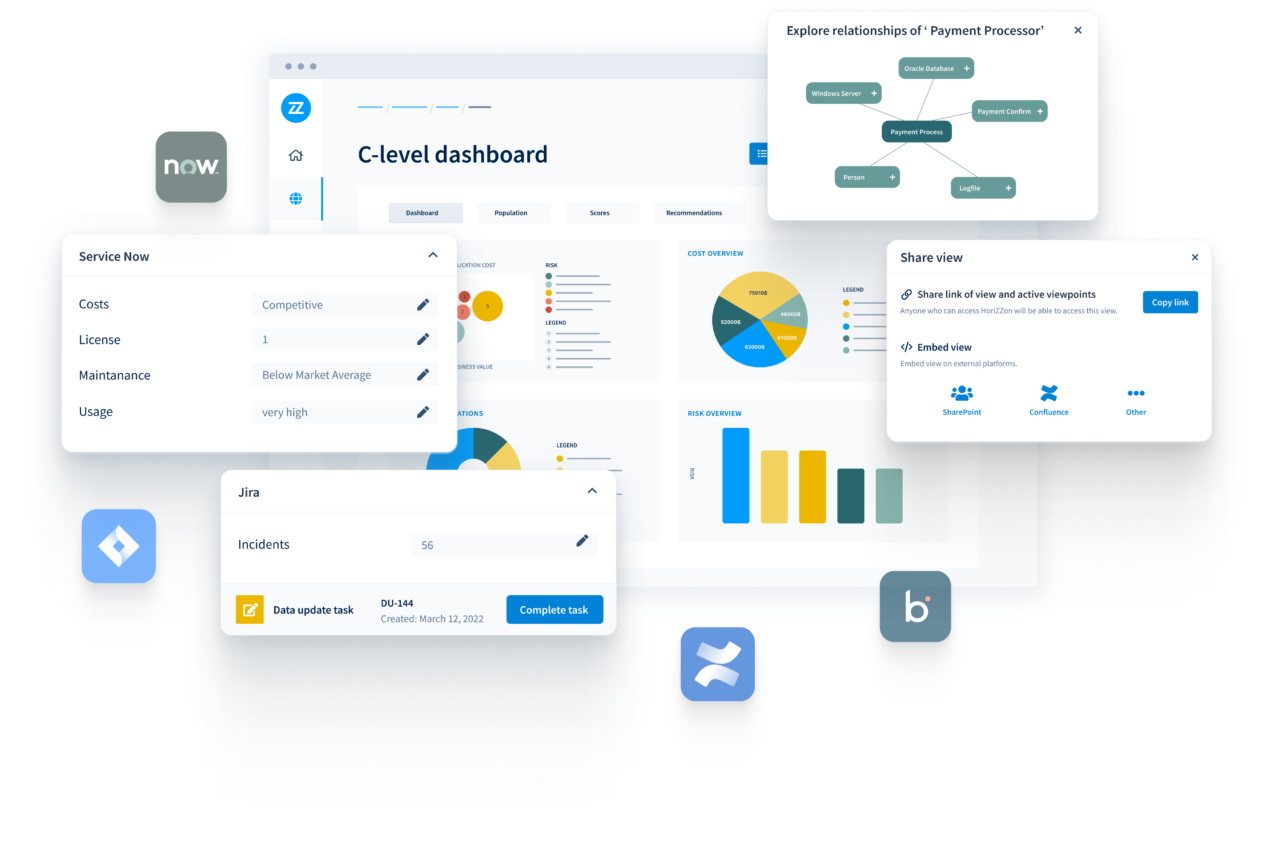
Guided Demo | Bizzdesign Horizzon: Take a self guided tour of our platform
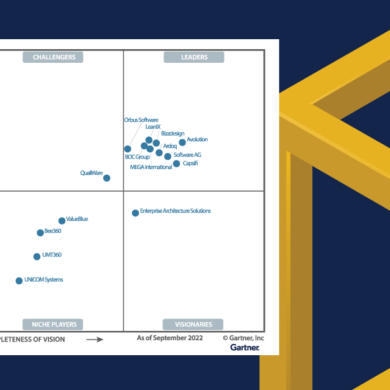
Consider top enterprise architecture vendors: Use Gartner Magic Quadrant 2022
BLOG

Success Story | HSBC's data-driven architecture enables strategic C-level decisions
BLOG


What you'll learn from this guide:
Let's show you how Bizzdesign Horizzon can help your team to become agile.
Learn from these
related resources
asdf
Relying on familiar office tools like Visio, Excel, and PowerPoint for enterprise architecture might seem convenient initially. However, these tools are ill-equipped to handle the complexities and demands of a comprehensive enterprise architecture team. The shortcomings aren't limited to merely handling vast amounts of data. They span collaboration, communication, transparency, and, most importantly, deriving strategic insights and value.
This guide highlights the benefits of using an enterprise architecture tool instead of Microsoft Office. We debunk the pervasive idea of 'starting simple' and only purchasing an enterprise architecture tool once you've shown value with office tools.
In a world driven by technology and innovation, settling for basic tools in complex scenarios can be a significant setback!
But first, let's look at terminology.




2. Superior modeling to connect interdependencies
Office tools like Visio have carved a niche in basic diagramming, especially in smaller settings where their entry-level capabilities suffice. However, while office tools are satisfactory for basic diagramming, they fail as organizations expand:
Visio is also prone to the pitfalls that plague the other members of the Office suite, including but not limited to the following:
1. Limitations in analysis: Visio is a diagramming tool, not a
modeling tool. You need models, not pictures, for analyses.
Moreover, you cannot create alternative visualizations of the
same model for different stakeholders/audiences.
2. Unreliable in-app commenting for feedback purposes.
3. Non-existent/ poor data linkage capabilities, depending on
how much you're willing to spend.
On the other hand, specialized enterprise architecture tools offer a range of advanced features tailored to modern practices. They support leading enterprise architecture modeling languages and have intelligent connector utilities and validation engines.
Enterprise architecture tools centralize all data and models in an enterprise architecture repository and ensure data consistency, enabling architects to model target and future states accurately. They offer flexibility in modeling to view your architecture through various lenses, such as risk, investment, or health, enabling more informed decision-making.
Advanced enterprise architecture tools also have an 'IT on a page' capability, providing a digital twin of your organization's infrastructure. This ensures that all enterprise architecture blueprints are readily accessible in a central repository, offering a consistent look and feel for all data and information.
3. Deep dive analytics enabling decision-making
Business change initiatives are complex affairs, usually involving many interconnected roles, business capabilities, technologies, etc. Office tools don't offer the analytical depth required to extract valuable insight or information from a company's disorganized business and IT landscapes. Here's why:
• Excel can't visualize the typical objects-and-relationships
structure of an architecture.
• Excel is good for numbers, but not when things get too
complicated because then it becomes more about inputting
data and less about understanding it.
• Excel struggles with very big data sets. It can't deal with time- sensitive artifacts or detailed processes and value streams.
• Office tools can't always link data to an organization's bigger
picture.
Much of the value of enterprise architecture lies in the insights obtained from combining the structure offered by models with the various attributes, metrics and other data you can relate to. Excel cannot capture that structural side of your enterprise, leaving you with many meaningless numbers that lack the
context of a modeling backbone that a true enterprise architecture solution offers.
Specialized enterprise architecture tools can integrate data from various perspectives and models. They're able to produce roadmaps and dashboards as a result. Enterprise architecture tools can also visualize results like heat maps and other visual aids, providing business insights. Information can typically be adjusted to suit the communication style of different stakeholders.
These tools are the go-to for deep analysis. They can look at:
1. Impact analysis
2. Dependency analysis
3. Process analysis
4. Lifecycle analysis
5. Business and technical value analysis
6. Financial analysis
7. Risk, security, and compliance
analyses
All in one place…






4. Collaboration across stakeholders, enterprise-wide
A pivotal aspect of enterprise architecture is deriving and presenting insights clearly and comprehensively. There's little hope for actionable outcomes if stakeholders can't grasp or resonate with the message. That's where the shortcomings of Office tools become glaringly evident. For instance:
• Visio is primarily a diagramming tool.
• Excel specializes in calculations and data management.
• PowerPoint is only as effective as the data you input.
Maintenance of a PowerPoint deck is also a lot of work when
you need to change something in your architecture with ripple
effects elsewhere.
Additionally, when teams of architects use office tools, they may be dealing with separate instances of Visio, Excel, and PowerPoint. This makes it nearly impossible to coordinate effectively and get work done. This is due to issues with various software versions, document versions, syncing changes, and ensuring everyone is on the same page.
Managing multiple models, diagrams, and deliverables across stakeholders with different backgrounds and locations becomes complex and time-consuming. This results in obsolete documents, spreadsheets, and presentations scattered across repositories, leading to ineffective collaboration.
With an enterprise architecture tool, it's possible to share insights or deliverables readily among team members, regardless of their location. An enterprise architecture repository offers a unified, easily accessible, and well-governed environment. All members have access to the tool and contribute whenever and wherever.
A quality enterprise architecture tool should excel in offering practical reports and dashboards. An enterprise architechture tool equips you with full visibility, bridging the gap between complex insights and clear communication and ensuring everyone is on the same page.




5. Scaling with growing enterprise architecture teams
Visio, PowerPoint, and Excel lack real-time data integration, making them unsuitable for dynamic enterprise needs. These tools face inefficiencies when handling complex datasets, with Excel struggling at large scales and Visio with intricate diagrams. Collaboration and version control become challenges, leading to outdated or inconsistent data representations.
The Office suite lacks the cohesiveness required for enterprise-level operations. Its disjointed nature lacks standardization, with no universal API for potential integrations with other tools. This leaves untapped value on the table and hinders efficiency and scale. As businesses grow and require more intricate systems, this disconnection becomes increasingly unmanageable and inefficient.
Enterprise architecture tools, on the other hand, offer a tailored solution. Designed with integration in mind, they foster seamless
operations by merging various functionalities into one cohesive platform. These tools facilitate data consolidation from diverse sources through features like API integrations.
Furthermore, dedicated enterprise architecture tools introduce automated processes fostering collaboration and governance. These enhance productivity by eliminating redundancies and inefficiencies inherent in using mismatched tools. Their adaptability ensures alignment with mainstream and specialized standards, allowing businesses to mold their strategies based on unique requirements.
To achieve economies of scale in enterprise architecture, changing from a limited Microsoft Office approach to dedicated, integrated enterprise architecture solutions becomes vital.







6. Conclusion: Navigating transformation with the right tools
Visio, PowerPoint, and Excel lack real-time data integration, making them unsuitable for dynamic enterprise needs. These tools face inefficiencies when handling complex datasets, with Excel struggling at large scales and Visio with intricate diagrams. Collaboration and version control become challenges, leading to outdated or inconsistent data representations.
The Office suite lacks the cohesiveness required for enterprise-level operations. Its disjointed nature lacks standardization, with no universal API for potential integrations with other tools. This leaves untapped value on the table and hinders efficiency and scale. As businesses grow and require more intricate systems, this disconnection becomes increasingly unmanageable and inefficient.
Enterprise architecture tools, on the other hand, offer a tailored solution. Designed with integration in mind, they foster seamless operations by merging various functionalities into one cohesive platform. These tools facilitate data consolidation from diverse sources through features like API integrations.
"EA tools help envision, model and plan for the future of the enterprise, with features to continuously evolve business and technology operation models. Enterprise architehcture and technology innovation leaders should select EA tools that support long-term transformation, modernization and innovation goals" [1]
Source: Gartner. Inc.
Success stories:
From Office tools to a single-point enterprise architecture tool

"We use our data-driven architecture to curate architecture artifacts that inform and influence our business and technology strategies. This allows us to maintain a 'round-trip' architecture from our data asset repositories to intent or design into production and back again to update our repositories to reflect what we're producing."
Paulo Marques, Principal Enterprise Architecture – Group Enterprise Architecture at HSBC
READ MORE!
click through to case study
Why UniSuper needed to become agile in the digital age
UniSuper is a public offer fund open to all Australians. They have close to $110B in funds under management and 500,000 members.
UniSuper used Bizzdesign to gain a comprehensive view of their current and future states to ensure better-informed decision-making to accelerate digital transformation change initiatives.
The enterprise architecture team used homegrown solutions comprising Microsoft Visio, PowerPoint, and

other applications stored in different places. This meant they couldn't analyze data properly within or across domains.
Results achieved with Bizzdesign:
• Collaboration across domains instead of silos
• Bridging the gap between business and IT
• Improved engagement with the frontline business
• Supporting digital transformation decision-making
• Process simplification opportunities and reduction in waste
"Businesses need to adapt to change by being flexible. We can't conduct business transformation if we don't have the tools and information to make informed decisions. Bizzdesign's enterprise architecture tool has allowed us to accelerate our initiatives."
Toni Ireland Hay, Business Design Manager at UniSuper
READ MORE!
click through to case study
About the Author:
Marc Lankhorst
Marc Lankhorst is managing consultant and chief technology evangelist at Bizzdesign. He contributes to Bizzdesign's vision, market development, consulting, and coaching on digital business design and enterprise architecture. He also spreads the word on the ArchiMate® language for enterprise architecture modeling, the Open Group standard of which he has managed the development.

Full visibility ih
Deep dive analytics enabling decision-making
Collaboration across stakeholders, enterprise-wide
Scaling with growing enterprise architecture teams
Conclusion: Navigating transformation with the right tools
Success stories: From Office tools to a single-point enterprise architecture tool
How HSBC created visibility of its IT landscape across regions
Why UniSuper needed to become agile in the digital age
About the author: Marc Lankhorst
1.
2.
3.
4.
5.
6.
7.
8.
9.
10.
Quick
Links

An enterprise architecture tool organizes, analyzes, and visualizes an organization's structure, information, and technology. They allow you to see the impact of change because they capture the interrelationships and interdependencies between your organization's ecosystem of operating models, capabilities, partners, people, processes, information, and technologies.









• Enterprise architecture tools
excel in modeling with tailored
features.
• A central enterprise
architecture repository
ensures data consistency and
accessibility.
• Enterprise architecture tools
support informed decision-
making with various view
lenses.
• Enterprise architecture tools
provide full visibility of IT
ecosystems.
• A central enterprise
architecture repository
ensures data is consistent and
updated
• Outperforms Office tools in
analysis and large dataset
handling.
Source: Bizzdesign Horizzon

• Enterprise architecture tools
integrate data for insightful
analysis, offering various
visualization features.
• Specialized tools perform
comprehensive analyses, from
impact to financial, in one place
• Unlike Office tools, They provide a
structural view for informed,
meaningful business insights

Source: Bizzdesign Horizzon

Source: Bizzdesign Horizzon
• Enterprise architecture tools
facilitate clear, comprehensive
insight sharing among team
members globally.
• They offer a unified, accessible
repository, enhancing collaboration
and governance.
• These tools bridge the gap
between complex insights and
clear communication effectively.
• Enterprise architecture tools
integrate real-time data, fostering
seamless, efficient operations.
• They enable data consolidation
from various sources, aiding
informed decision-making.
• Automated processes in these
tools enhance collaboration,
governance, and adaptability.

Source: Bizzdesign Horizzon



























[Close]

[Close]
[Close]


[Close]

•
•
•
Enterprise architecture
tools vs Microsoft Office

[Close]
Why UniSuper needed to become agile in the digital age
UniSuper is a public offer fund open to all Australians. They have close to $110B in funds under management and 500,000 members.
UniSuper used Bizzdesign to gain a comprehensive view of their current and future states to ensure better-informed decision-making to accelerate digital transformation change initiatives.
The enterprise architecture team used homegrown solutions comprising Microsoft Visio, PowerPoint, and other applications stored in different places. This meant they couldn't analyze data properly within or across domains.
Results achieved with Bizzdesign:
• Collaboration across domains
instead of silos
• Bridging the gap between business
and IT
• Improved engagement with the
frontline business
• Supporting digital transformation
decision-making
• Process simplification opportunities
and reduction in waste
1.
2.
3.
4.
5.
6.
7.
8.
9.
10.
Quick
Links